Sky Glass
 Closed Caption Project
Closed Caption Project
Client
Sky
Tasks
Research, Ideation, UX Design, UX Testing, Project Management.
Time
Jun 2024 - Aug 2024
Role
Intern on Kings College Product manager Accelerator course.
Team 6
Christa Haindl, Helen Okeke, Niranjan Gadgil, Shraddha Mishra.
Tools





Link/s
Overview
The Customer
Sky, a leading British broadcaster and telecommunications provider, operates primarily in the United Kingdom and Ireland, with additional operations in Germany, Austria, Switzerland, and Italy. Sky is also a subsidiary of the American conglomerate Comcast, which acquired the company in 2018.

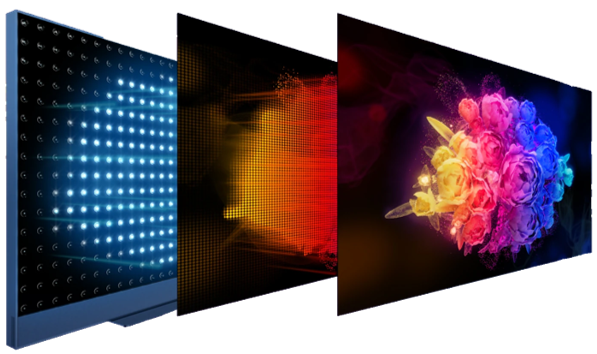
Project Goals
The project goal was to enhance the current Closed Caption feature, delivering a more accessible viewing experience for global users, whilst aligning with Sky's commitment to inclusivity and adhering to all necessary regulatory requirements.
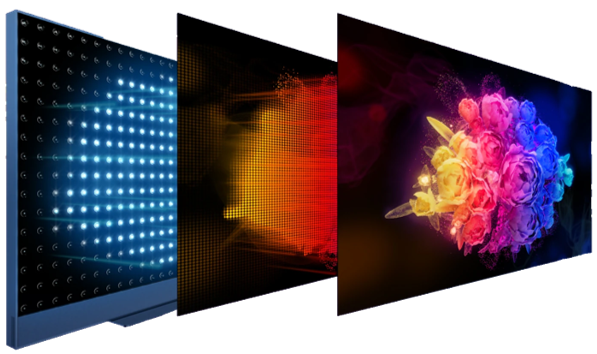
Problems
While our research identified a variety of challenges related to closed captioning on Sky Glass, we strategically prioritized addressing language-related needs:
- Language Barriers: Non-native speakers face challenges understanding content due to vocabulary, accents, and idioms.
- Situational disability: A lack of language support can lead to situational disability and linguistic exclusion, and also affect people with learning difficulties and sign language users.
- Limited Tools: Sky's current closed captioning lacks robust language and comprehension features.
- Market Opportunity: The streaming industry as a whole needs better language support tools, offering Sky a chance to innovate.
Solution
- Define a word
- Translate the word
- Bookmark the word
- Change the default language
The Approach
Indentifying Pains and Gains
The initial problem was investigated through a multi-faceted approach that included analyzing Sky's Community customer complaints forum, user Personas provided by Sky and conducting in-depth user interviews, to understand their pains and gains. From the researech we were able to indenty several user personas who we could solve probmes for.

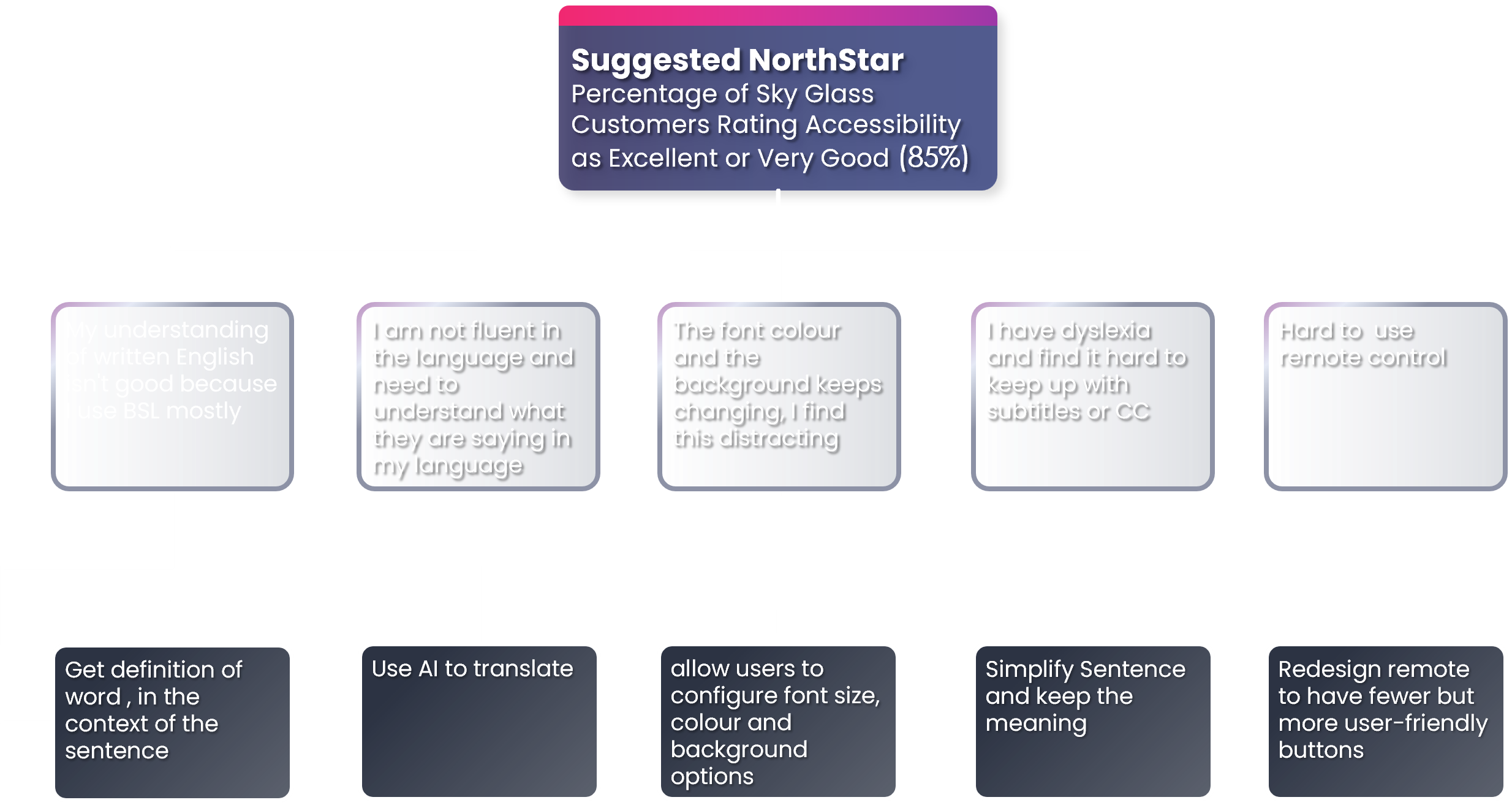
Identifying Solutions
We utilized an Opportunity Solution Tree to visually map out the identified problems, breaking them down into their root causes. This allowed us to systematically brainstorm and organize a wide range of potential solutions, fostering a clear connection between each solution and the specific problem or cause it addresses. After further brain storming we had over 30 ideas which we priorotised, finally deciding to to focus on Language accessibility.
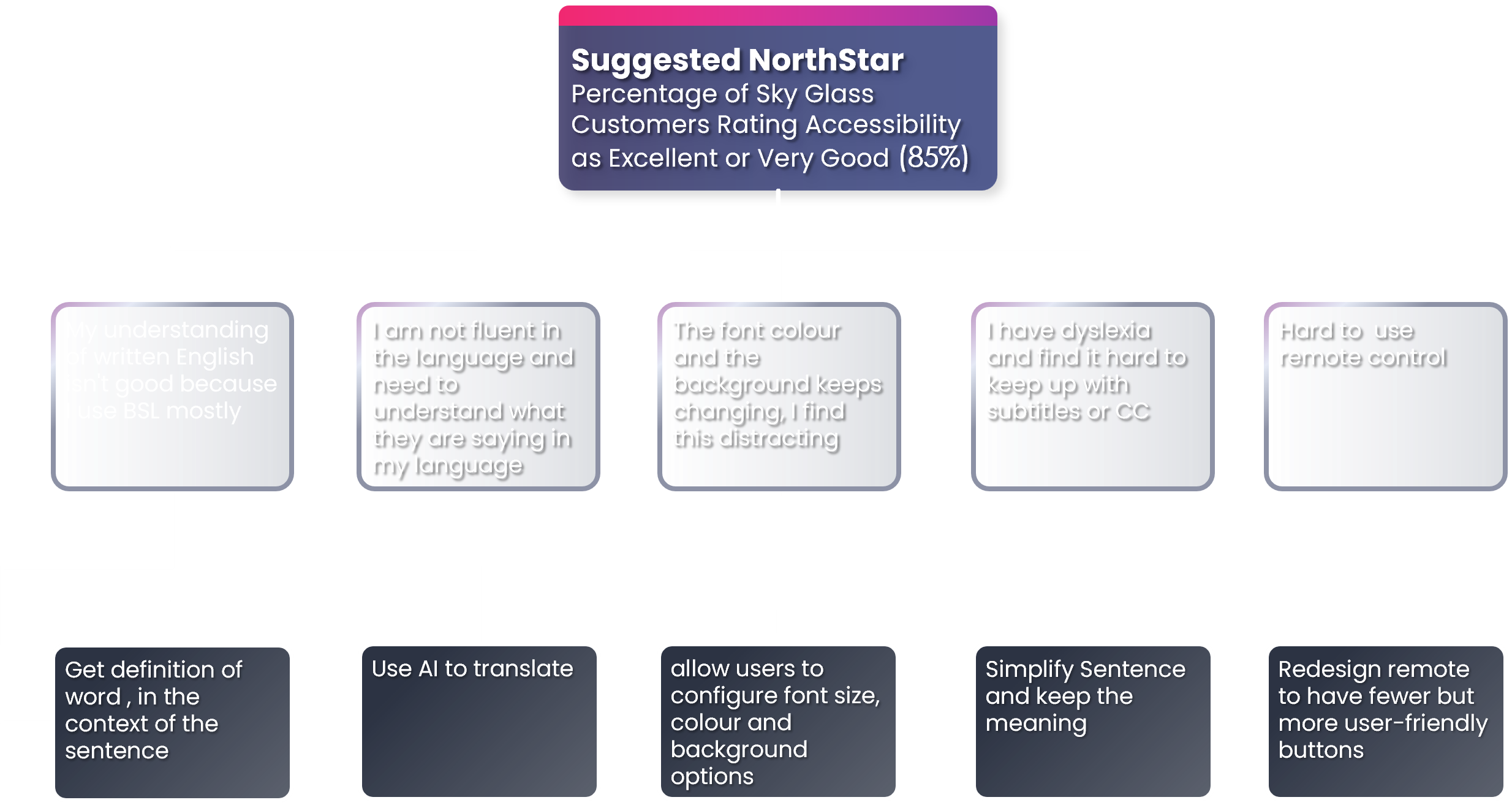
The Grammer Grappler User Persona
Through Empathy mapping and the creation of a Value Proposition Canvas, we identified a user persona called the "Grammar Grappler."
So, who is the Grammar Grappler?
Marco is a young international student who struggles with English. He loves watching films and keeping up with current events on the news. However, he finds it hard to understand accents and expressions, and subtitles can sometimes be inaccurate. This often leads him to pause what he's watching to look up a word or ask his dad for help. He says, "Being able to translate a word I haven't come across yet would aid my learning."
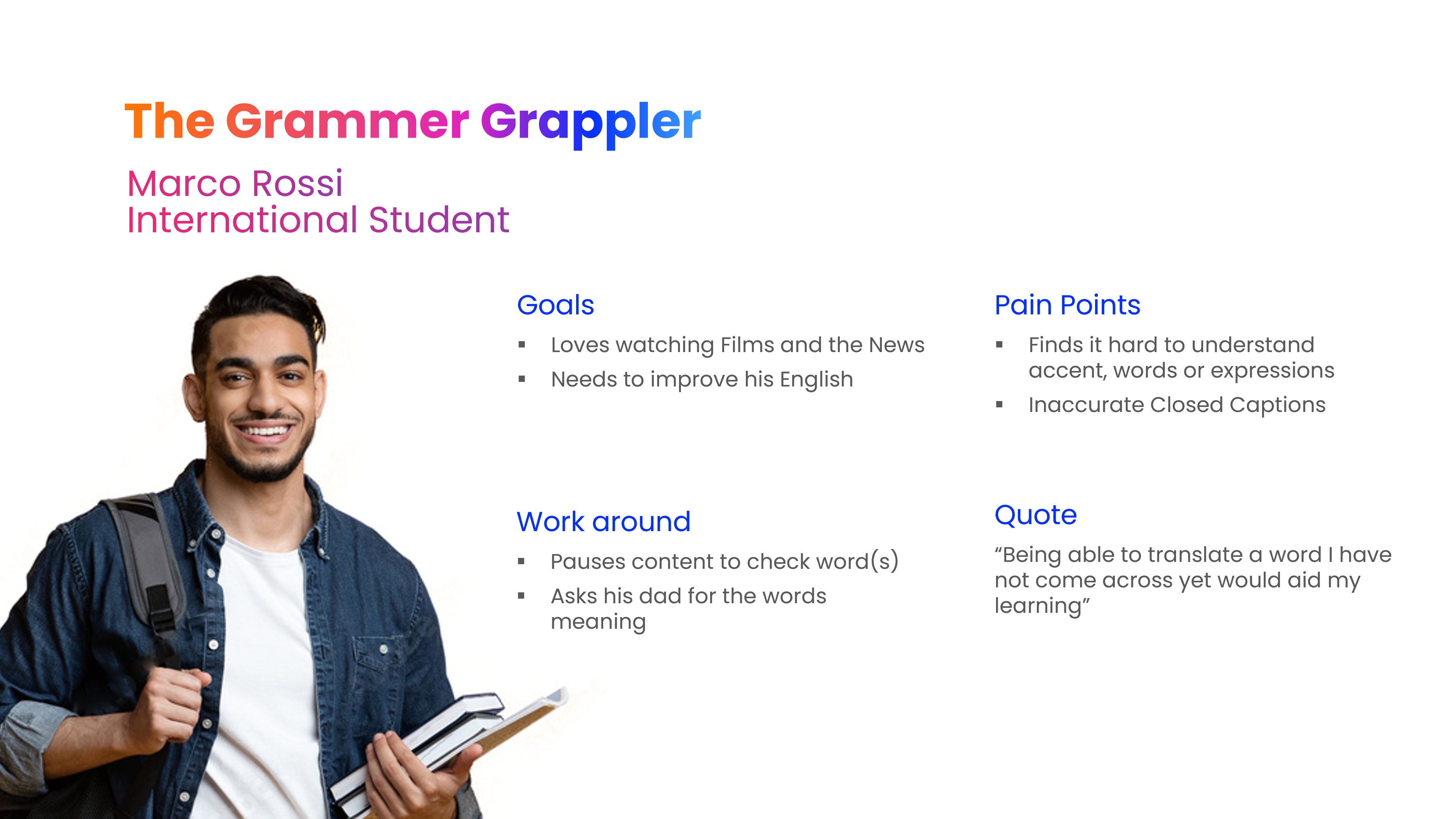
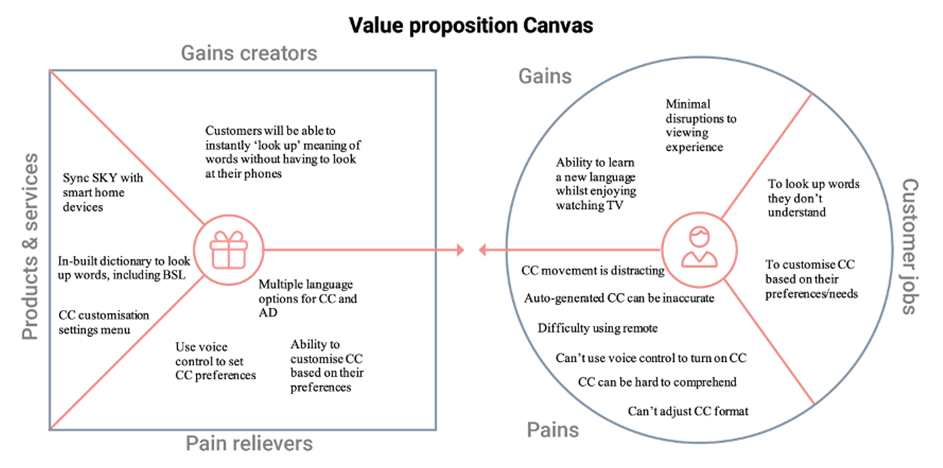

Prototypes
The initial low and mid-fidelity prototypes were developed as rough sketches to visualize and explore our initial ideas. These prototypes then evolved into a high-fidelity prototype, which underwent rigorous UX testing to gather user feedback and refine the design further.
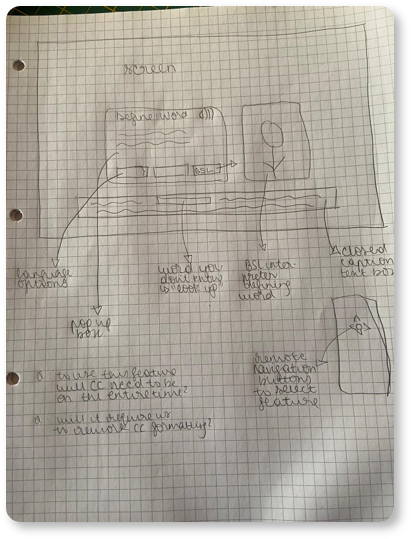
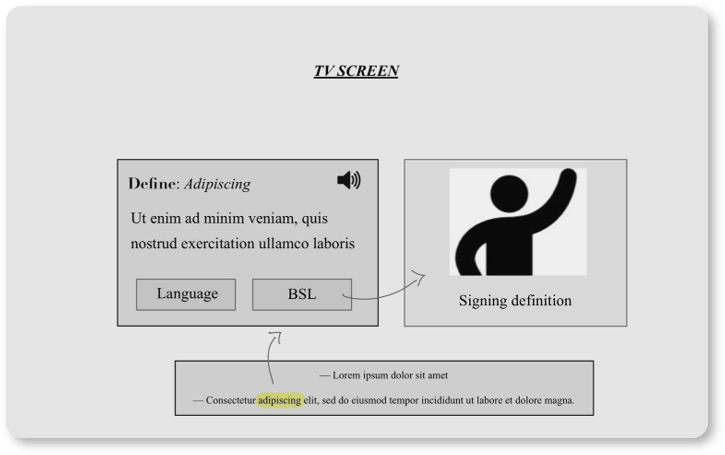
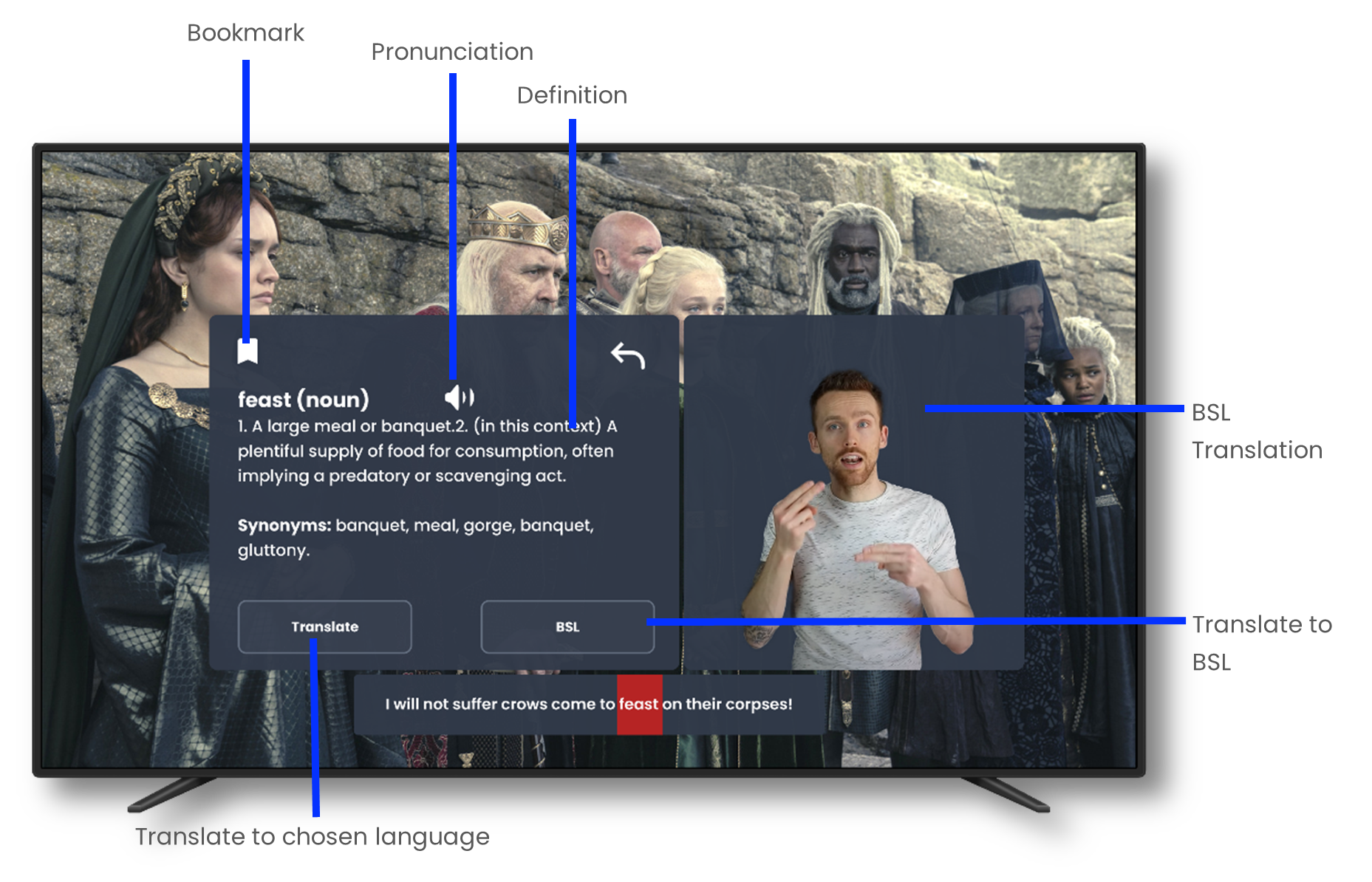
Validation
We acknowledge that due to the limited sample size for both the survey and UX testing, further research is necessary to gain deeper insights, particularly from users who are visually impaired, hard of hearing, or primarily use Sign Language to commuicate.
Survey
A survey was conducted to assess the feasibility and usability of the proposed features. The survey, distributed across various online platforms, targeted individuals with accessibility needs and language learners, gathering a total of 74 responses, with 42% having various accessibility needs. The results showed strong support for the features, particularly the lookup and translate functionalities. Importantly, the survey validated the assumption that users are willing to pause content to utilize these features, addressing a key concern about potential disruption to the viewing experience.
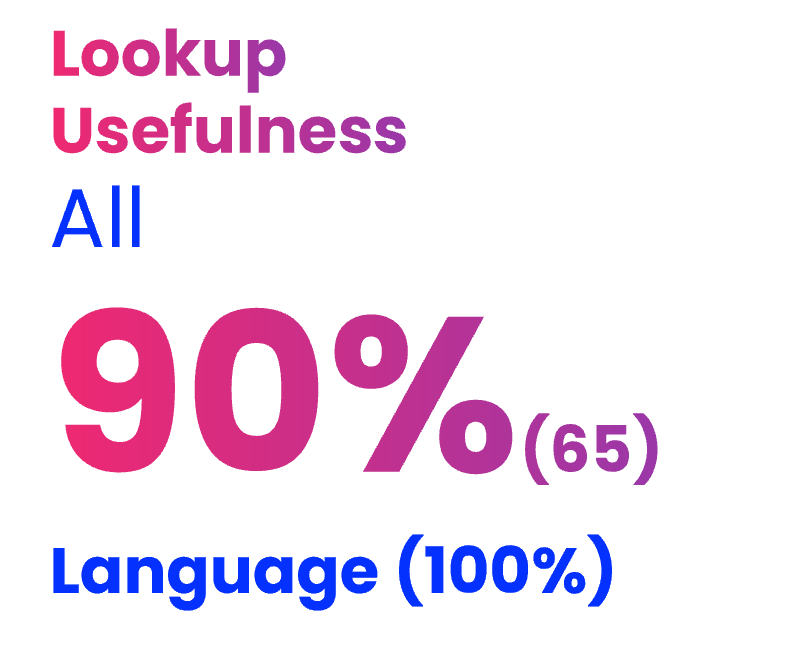
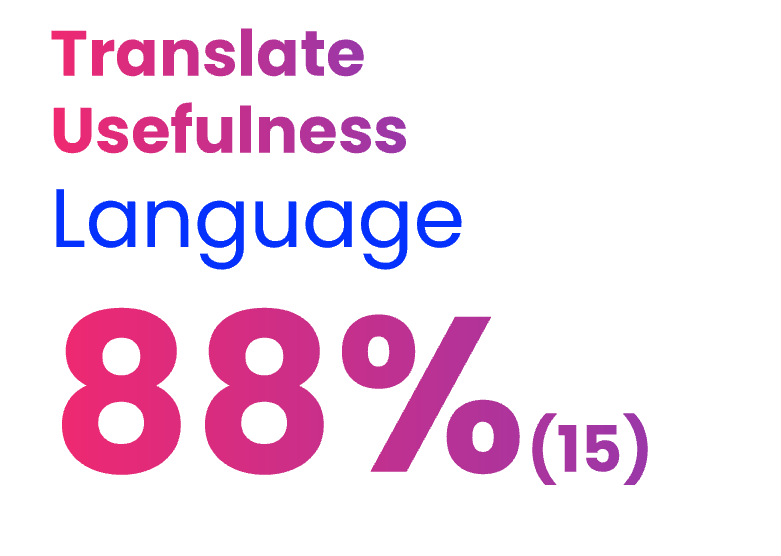
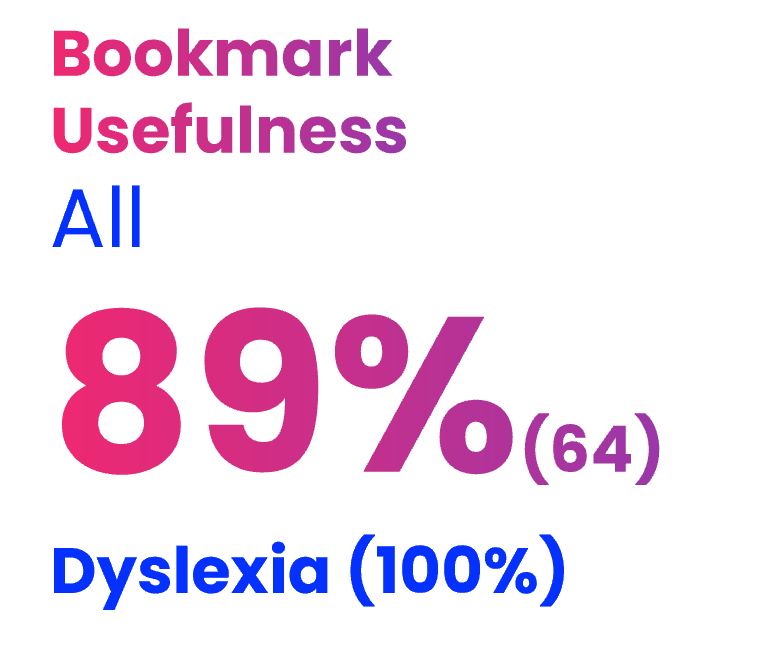
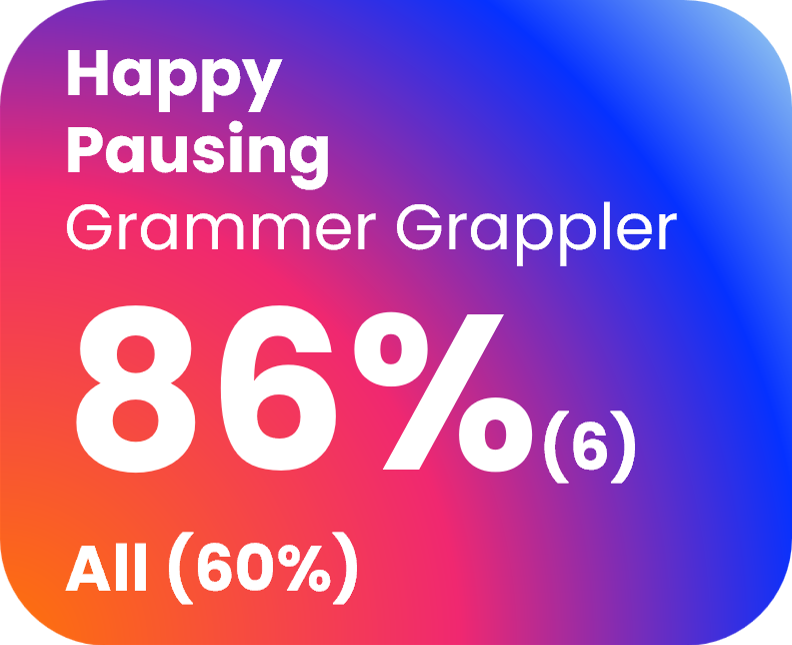

UX Testing
UX testing with 5 participants revealed the following:
Positive
1. The feature was generally easy to use
2. It had a low failure rate
Areas for Improvement
1. Some users found it time-consuming to locate the Bookmark option
2. Users expressed a desire to preview bookmarked content without having to watch the entire clip

Changes made to prototype
Based on UX testing feedback, the prototype was refined to enhance usability and efficiency. Key changes included removing the A.I generated BSL feature, improving bookmark visibility, relocating the back button, adding a quick translation option, introducing a default translation setting, and allowing users to preview bookmarked content before replaying the clip.
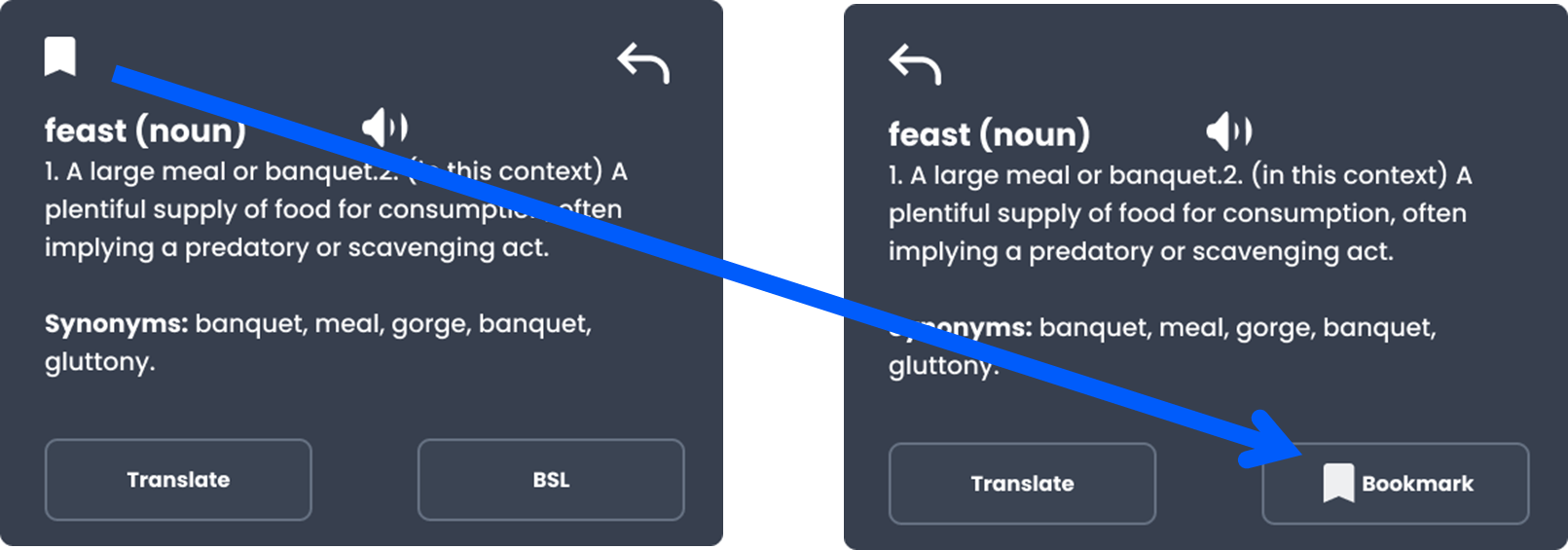
Outcome
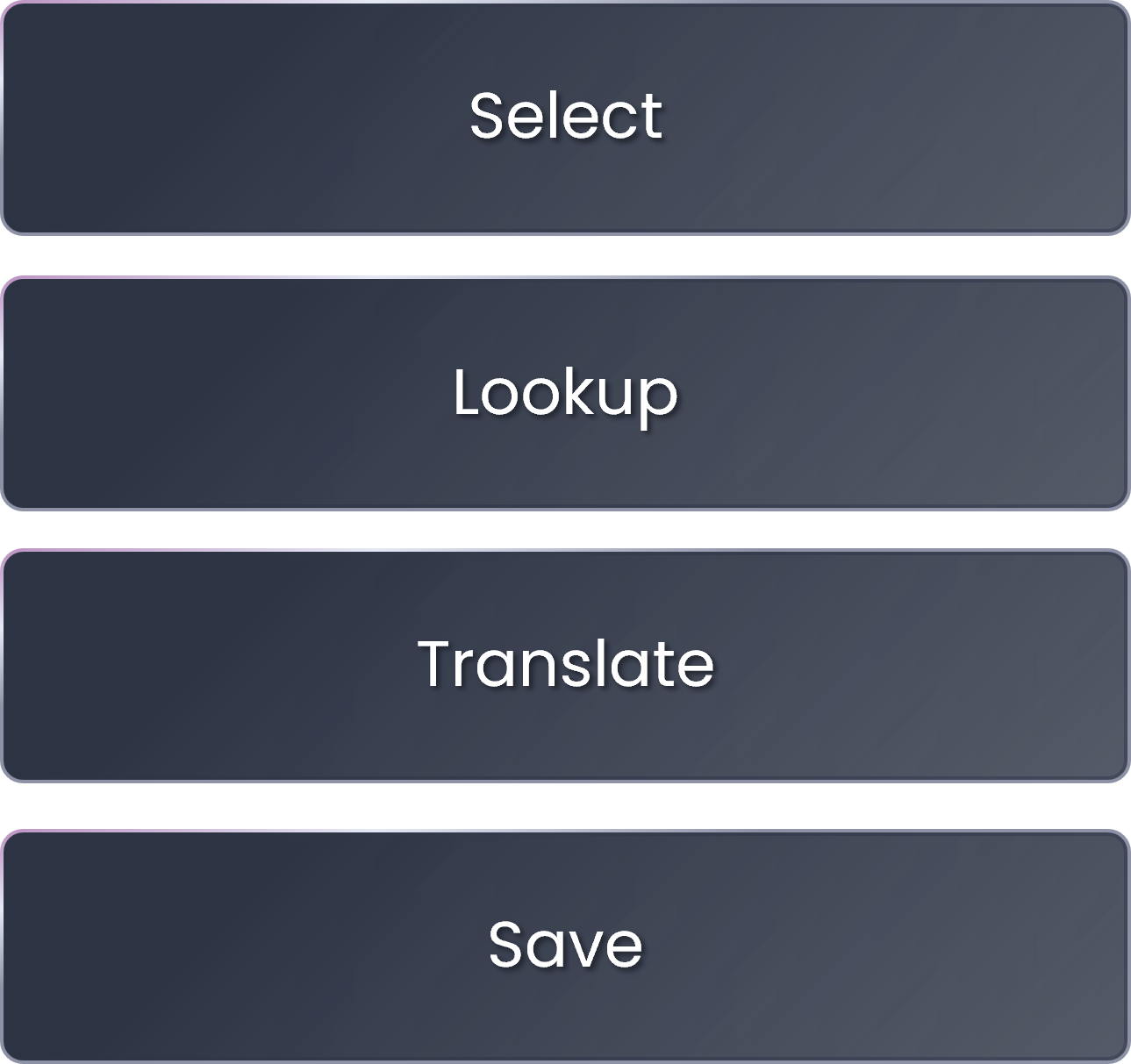
Solution
Our solution enhances accessibility, specifically focusing on users with language needs. Users can select any closed caption text and instantly access its definition in the context of the sentence. They can also choose additional support like translation. Defined words and translations can be bookmarked for future reference as well
Benefits to the user include
- Enhanced viewing experience
- Convenience
- User satisfaction
- Social inclusion
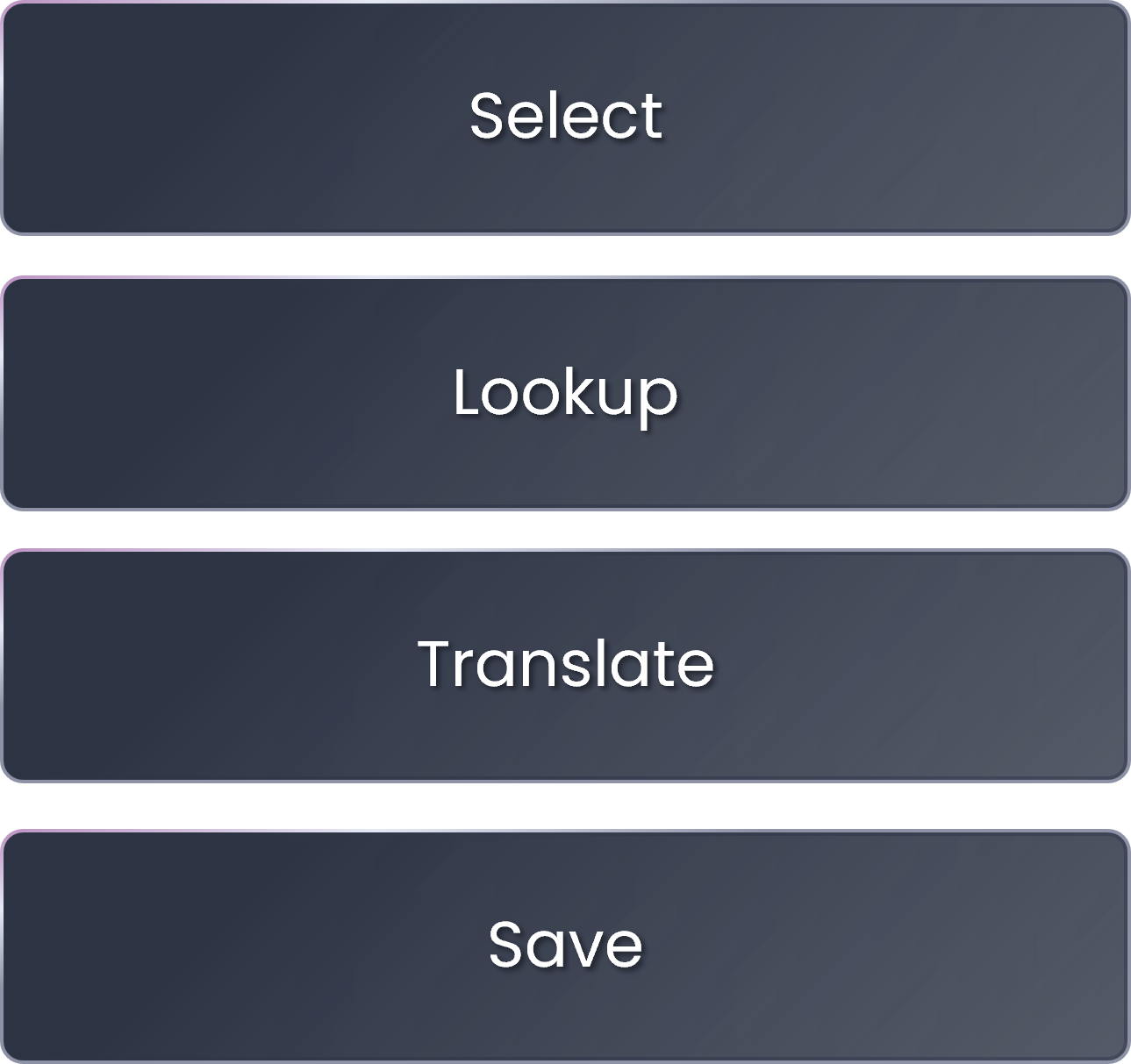
Quick Bookmark & Translate
Users can select a word and choose to do a quick translation or quick bookmark, minimizing interruptions during viewing.
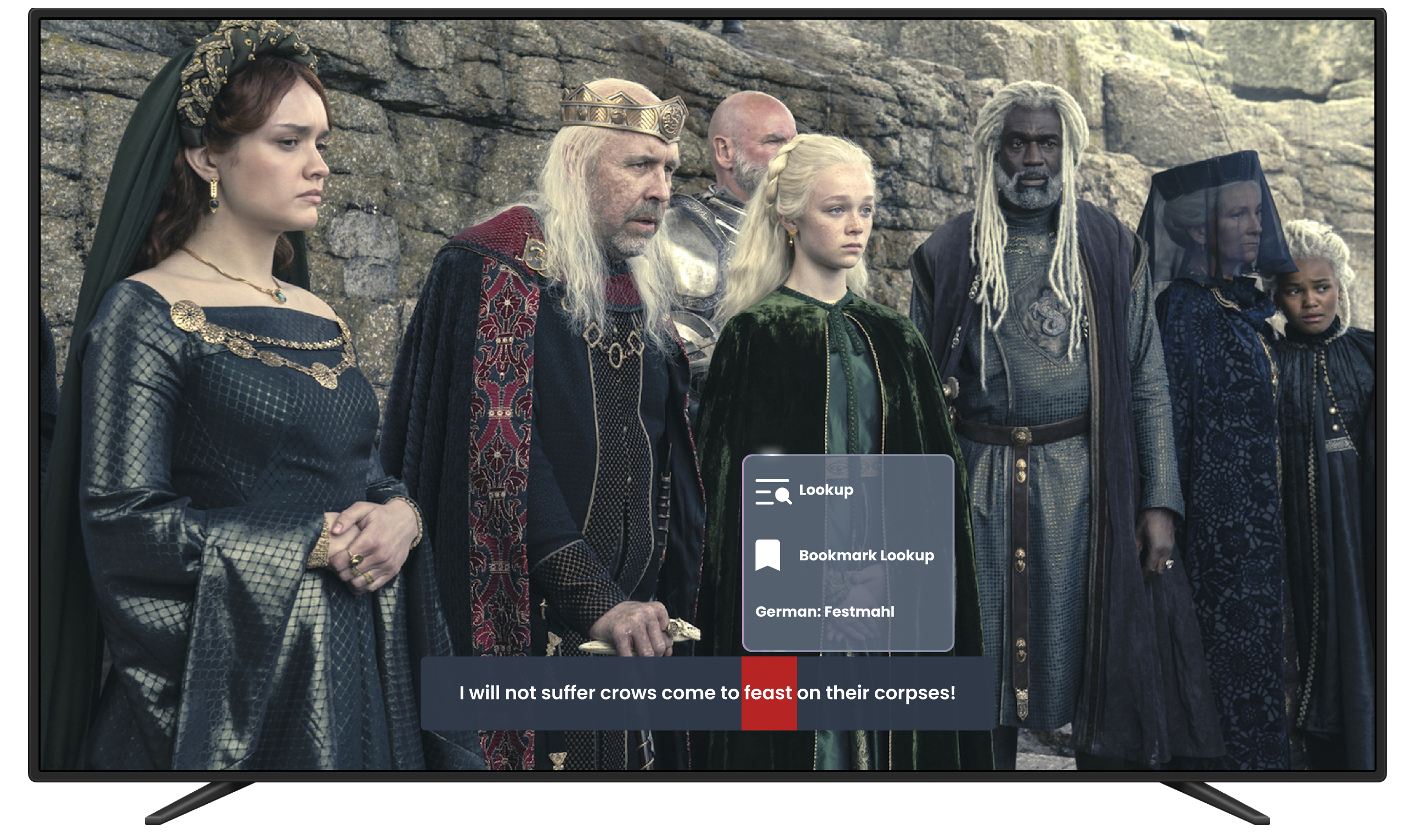
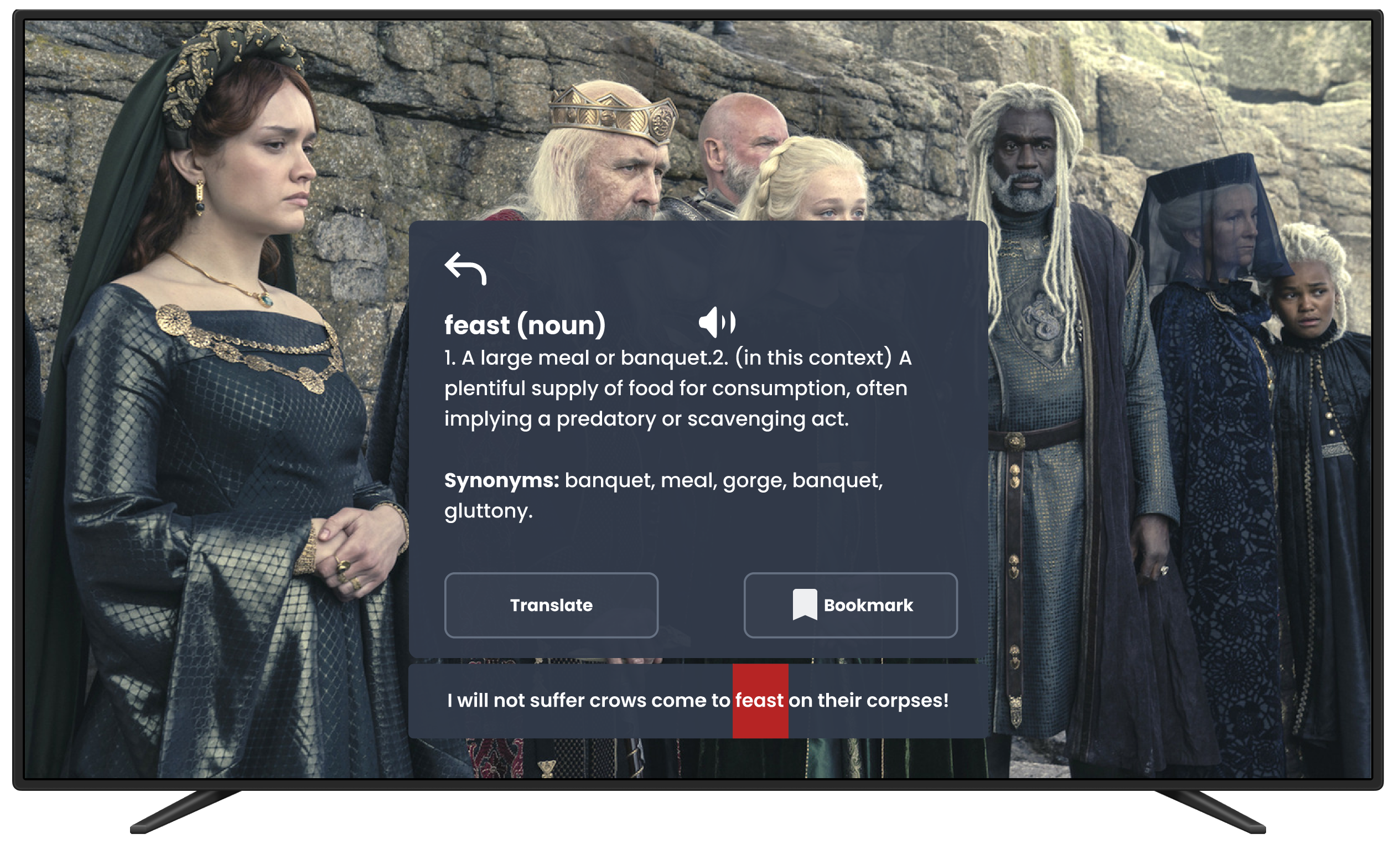
Look up, Translate and Bookmark
Users can look up the definition of a word within the context of the sentence and can also opt to translate both the word and the sentence into their preferred language. Users also have the option to bookmark the word for later reference.
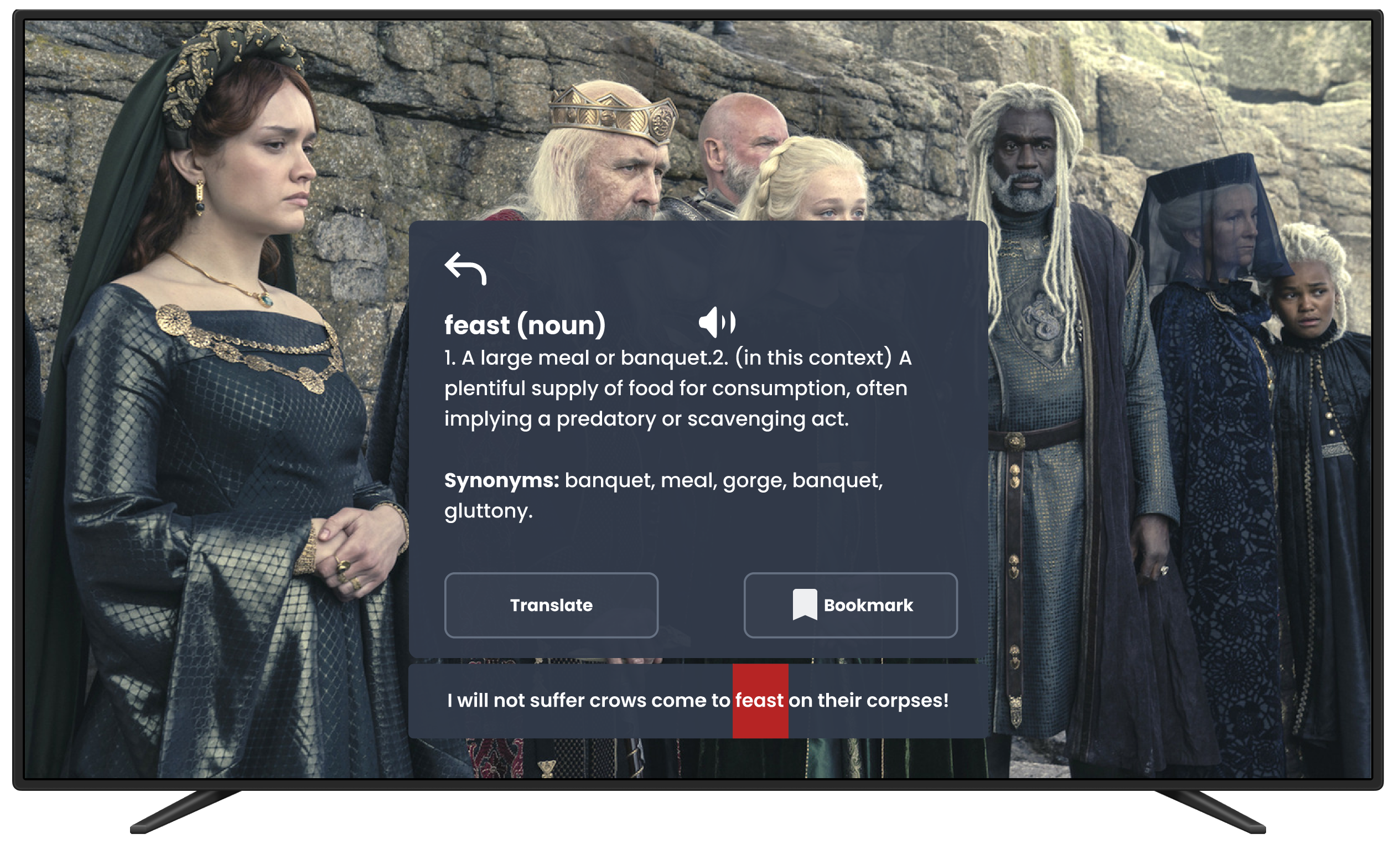
Editing default language
We also included features that allowed users to change the default closed caption and translation language, while considering other customization features, such as size and contrast.

Bookmark Library
All bookmarked definitions and translations are conveniently stored in a library, allowing users to easily review definitions and rewatch the associated clips.
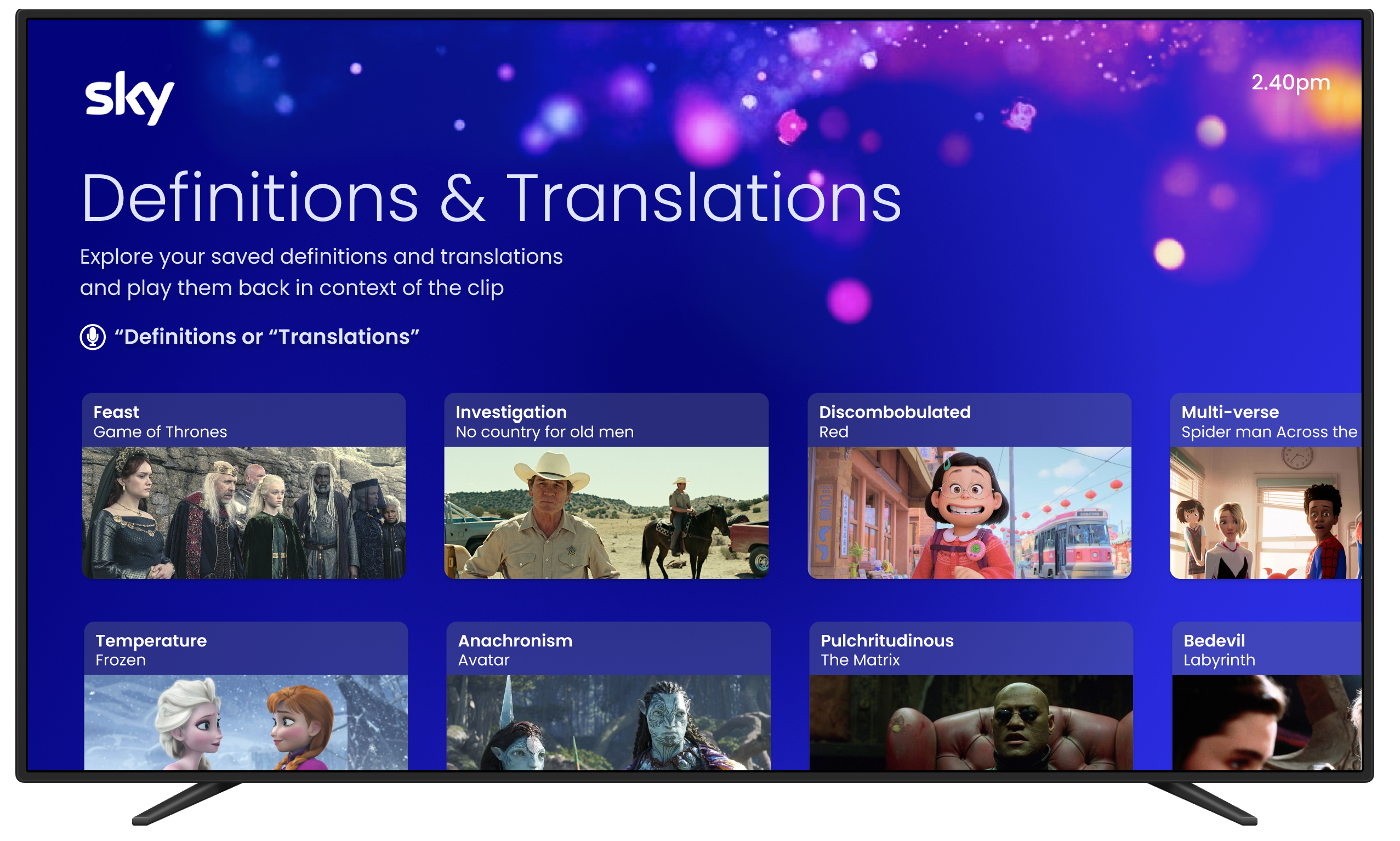
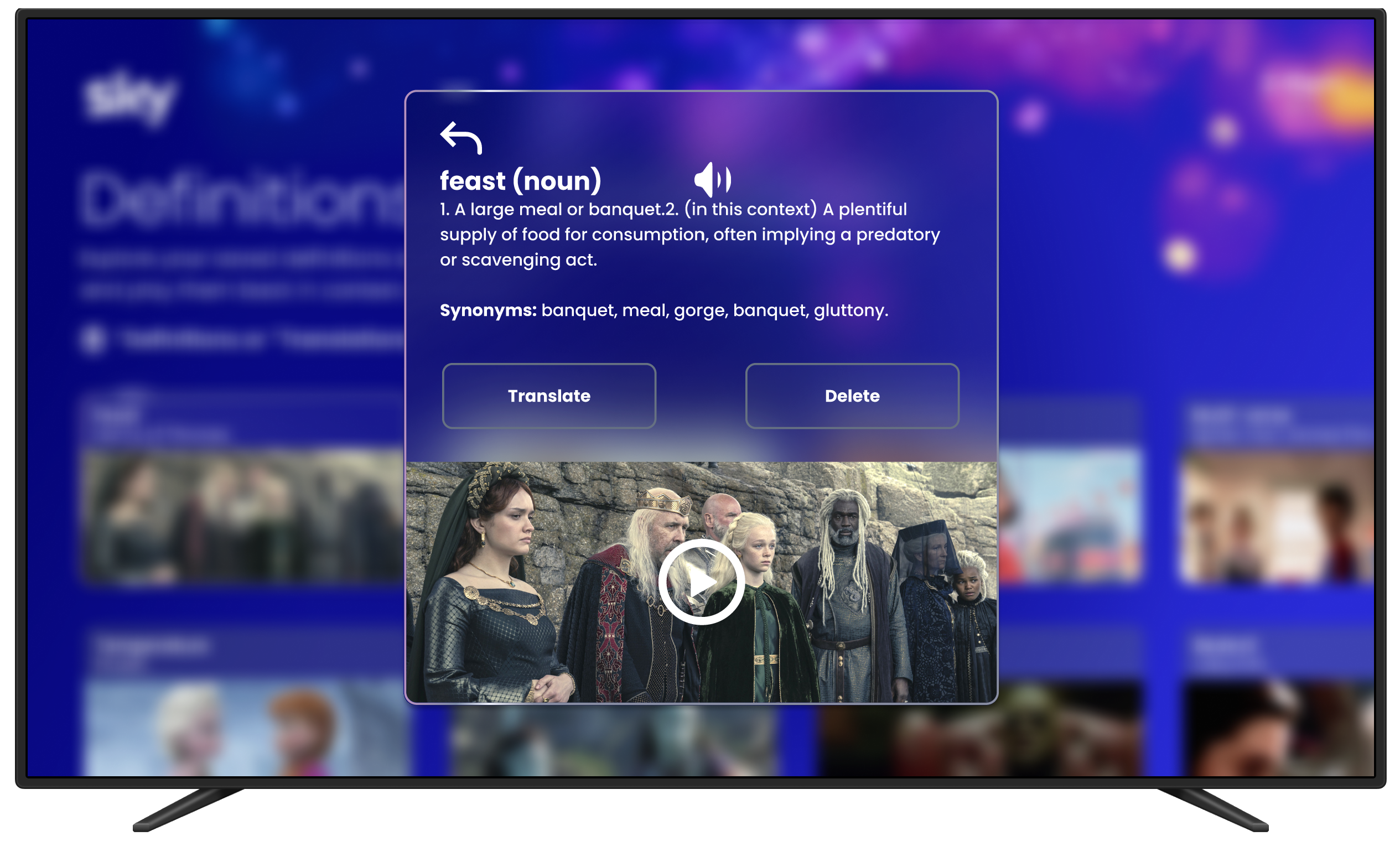
Demonstration
Watch a demonstration video of the Lookup, Translate, and Bookmark Feature in action!
Live Prototype
The following are live prototype of the lookup and translate feature and the Bookmark library. Please accept cookies and expand prototype for best viewing experience.
.png)


